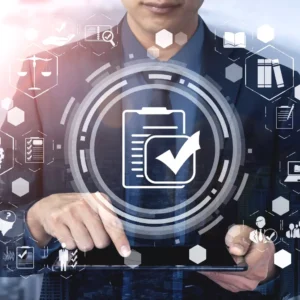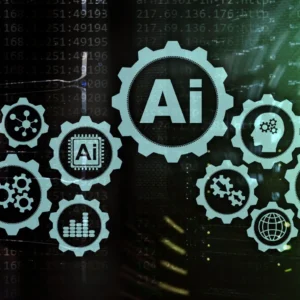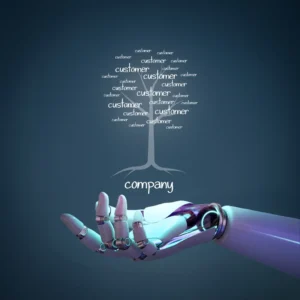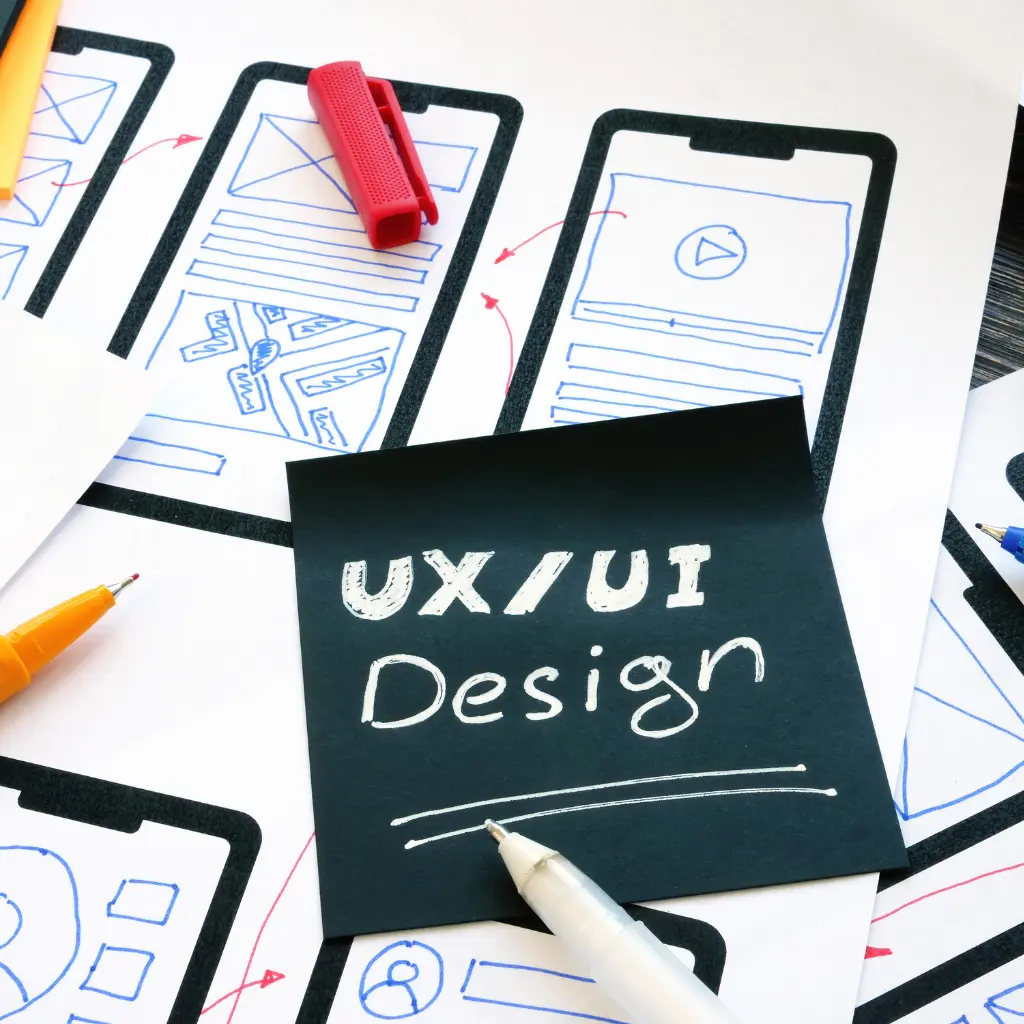
Revolutionizing Automation
Mastering User Interface (UI) and User Experience (UX) in Intelligent Process Automation (IPA) for Seamless Innovation
In the field of Intelligent Process Automation (IPA), it is crucial to have a good User Interface (UI) and User Experience (UX). One needs to consider the needs and requirements of the users. The information should be clear and concise, with the most critical points mentioned first. Use short sentences and simple language that people can easily understand. Avoid using acronyms or legal language. Instead, use everyday language and the active voice to improve clarity and make it easier to follow.
This article discusses UI/UX principles and strategies in IPA, bridging automation and human interaction. We design easy-to-use interfaces for different automation tasks with consideration to accessibility and inclusivity. Our approach is based on user-centric design principles, ensuring that every aspect is examined from the user’s perspective.
We will navigate through the strategic implementation of visual elements, collaborative UIs, and security-centric UI designs, emphasizing ethical and transparent practices. Moreover, the guide sheds light on the crucial aspects of UI testing, user feedback loops, and the integration of dynamic UI elements, all aimed at creating a seamless and secure user experience.
Join us on a journey to unlock the potential of UI and UX in Intelligent Process Automation, where innovation meets usability for an enhanced automation landscape.
User-Centric Design Principles
User-centric Design Principles in UI/UX for Intelligent Process Automation
In the intricate landscape of Intelligent Process Automation (IPA), crafting a user interface (UI) and user experience (UX) that resonates with end-users is paramount. Incorporating user-centric design principles is not merely a best practice; it’s the cornerstone of a successful automation journey.
UI/UX designers can balance functionality and simplicity by prioritizing end-users needs and preferences. An intuitive interface emerges when strategic protocols are employed to understand and prioritize end-user needs in UI development. This approach ensures that automation workflows are not only efficient but also user-friendly.
Human-centred design principles are pivotal in creating interfaces that users can seamlessly navigate. Dynamic UI elements, aligned with user preferences, enhance engagement, making the automation experience more interactive and satisfying.
User feedback loops are essential for continuous improvement. Iterative enhancements driven by user input refine UI and UX, aligning them more closely with evolving user expectations. This iterative process aligns with governance frameworks that promote ethical and transparent design practices in IPA.
Additionally, a proactive consideration of accessibility standards and guidelines ensures inclusivity, allowing users of diverse abilities to benefit from automation solutions. A user-centric approach extends to mobile-optimized UIs, acknowledging the need for seamless on-the-go automation experiences.
In the ever-evolving landscape of automation, the next step involves exploring “Interactive UI Elements for Automation Workflows,” where dynamic elements take centre stage in enhancing the efficiency and interactivity of automated processes.
Interactive UI Elements for Automation Workflows
Interactive UI Elements: Elevating Engagement in IPA
In Intelligent Process Automation (IPA), UI and UX are the primary means users interact with complex automation workflows. Integrating interactive UI elements designed to elevate user engagement is an imperative aspect of this interaction.
To achieve this, protocols for incorporating dynamic UI components are crucial. These protocols balance automation processes and ensure a seamless blend of technology and human interaction. Innovative approaches, such as gamification elements, enhance user interfaces, making automation processes more engaging and intuitive.
Governance frameworks play a pivotal role in this context, ensuring UI interactivity’s ethical and transparent implementation. Proactively using visualizations and interactive tools aids users in understanding intricate processes, fostering a deeper connection between users and automation interfaces.
Adaptive UI protocols cater to varied automation scenarios and user preferences, optimizing interaction. Upholding user-centric design principles guarantees that incorporating interactive UI elements aligns with the users’ needs and preferences, creating a more personalized and efficient experience.
In the pursuit of excellence, the next step delves into “Accessible UI Design for Diverse User Needs.” This exploration focuses on ensuring inclusivity and accessibility in UI design, addressing a spectrum of user needs and preferences in the diverse landscape of Intelligent Process Automation.
Accessible UI Design for Diverse User Needs
Accessible UI Design: Nurturing Inclusivity in IPA
In the dynamic landscape of Intelligent Process Automation (IPA), creating a user interface (UI) that caters to diverse user needs is not just a design choice; it’s a commitment to inclusivity. The essence lies in implementing accessible UI designs that transcend barriers for users with varying needs.
Adhering to accessibility standards and guidelines is foundational. Inclusive design principles drive the creation of user interfaces that consider diverse user needs, striking a harmonious balance between automation and human-centric accessibility.
Strategies aligning UI designs with accessibility standards ensure equitable access to automation processes. Innovative approaches tackle accessibility challenges head-on, fostering dynamic protocols that make automation workflows accessible across a spectrum of user abilities.
Governance frameworks are essential for ensuring ethical and transparent implementation of accessible UI design. Proactive user testing and feedback mechanisms become essential for continuous improvements, allowing UIs to evolve in sync with user needs.
Adaptive UI design strategies enrich the user experience, accommodating varied abilities and preferences. Upholding user-centric design principles ensures that accessibility becomes integral to UI development, promoting compliance with accessibility regulations and standards.
The journey now ventures into “Mobile-Optimized UI for On-the-Go Automation,” exploring how UI design adapts to the mobile landscape, empowering users with on-the-go accessibility to automation processes.
Mobile-Optimized UI for On-the-Go Automation
Mobile-Optimized UI for On-the-Go Automation: Crafting Seamless Experiences
IPA UI and UX now cater to the needs of on-the-go mobile users. Strategic design principles are essential for a seamless transition to mobile-optimized UIs in IPA.
Protocols for developing UIs tailored for mobile devices prioritize responsiveness, maintaining a delicate balance between automation efficiency and human interaction. Innovative approaches to responsive UI design cater to on-the-go workflows, adapting dynamically to diverse screen sizes and devices.
Governance frameworks are crucial in implementing mobile UI design ethically and transparently. Proactive strategies optimize user experience in mobile automation interfaces, aligning with user-centric design principles.
Adaptive UI protocols, designed for varied automation tasks and mobile user scenarios, contribute to the fluidity of on-the-go interactions. Security and compliance considerations further reinforce the integrity of mobile-optimized UIs in automation processes.
The next topic to discuss is the “Visual Representation of Automation Processes” world, where the focus shifts towards leveraging visual elements to enhance user understanding and interaction with complex automation workflows.
Visual Representation of Automation Processes
Visual Representation of Automation Processes: Illuminating Complexity with Clarity
In the realm of Intelligent Process Automation (IPA), the synergy between user interface (UI) and user experience (UX) takes a visually compelling turn. Visual representations become pivotal to demystifying intricate automation processes and enhancing user understanding.
Strategic implementation involves crafting intuitive flowcharts and diagrams within the UI. Innovative approaches in visualizing automation workflows transcend complexity, ensuring improved comprehension while balancing automation efficiency and human oversight.
Dynamic protocols govern the creation of clear and informative UI-based visual elements. Governance frameworks are crucial in ensuring the ethical and transparent use of visuals in IPA. Proactive strategies leverage visualizations to simplify complex automation processes, aligning with user-centric design principles.
Adaptive UI design protocols cater to varied visual representations, optimizing the user experience. Ensuring accessibility and inclusivity in visual representations becomes integral, addressing diverse user needs in the dynamic automation landscape.
As the journey progresses, we delve into the collaborative realm with “Collaborative UI for Human-Bot Interaction,” exploring how visual elements facilitate seamless collaboration between humans and bots, enriching the overall automation experience.
Collaborative UI for Human-Bot Interaction
Collaborative UI for Human-Bot Interaction: Bridging Synergies Seamlessly
In the intricate dance of User Interface (UI) and User Experience (UX) in Intelligent Process Automation (IPA), the spotlight shifts to collaborative UIs, fostering seamless interaction between humans and bots. Strategic design principles dictate the creation of interfaces that facilitate harmonious collaboration.
Protocols emphasize user-friendly interfaces for providing feedback and input to automation processes, ensuring a delicate balance between automation efficiency and human collaboration. Integrating human oversight and input into UIs becomes essential for refining automation workflows.
Innovation takes centre stage with user-friendly interfaces supporting human-bot collaboration. Dynamic UI elements are crucial, enabling users to provide feedback and input in a collaborative automation setting. Governance frameworks ensure ethical and transparent implementation of collaborative UIs, aligning with user-centric design principles.
Proactive strategies optimize user experience in collaborative automation interfaces, adapting to varied scenarios and user preferences. Adaptive UI protocols further enhance collaboration, fostering a symbiotic relationship between humans and bots. Security and compliance measures secure the integrity of collaborative UIs in human-bot workflow processes.
As the journey unfolds, we transition to “Adaptive UI for Varied Automation Tasks,” exploring the adaptability of UIs to diverse automation scenarios, ensuring a user-centric approach to optimizing efficiency and interaction.
Adaptive UI for Varied Automation Tasks
Adaptive UI for Varied Automation Tasks: Tailoring Interfaces for Efficiency
In the intricate realm of User Interface (UI) and User Experience (UX) in Intelligent Process Automation (IPA), the focus now shifts to adaptive UIs, meticulously crafted to cater to diverse automation tasks. Strategic implementation revolves around designing interfaces that seamlessly adapt to different automation environments.
Protocols guide the customization of UI elements based on the complexity of automation processes, maintaining a delicate equilibrium between automation efficiency and human interaction. Innovative approaches emerge, exploring the customization of UI elements to match the intricacies of varied automation scenarios and workflows.
Dynamic UI protocols play a pivotal role, ensuring interfaces can accommodate the nuances of different automation tasks. Governance frameworks uphold the ethical and transparent implementation of adaptive UIs, aligning with user-centric design principles.
Proactive strategies optimize the user experience within adaptive UI environments, considering varied user preferences and interaction styles. Ensuring accessibility and inclusivity remains paramount, addressing a spectrum of user needs in the dynamic automation landscape.
As the journey unfolds, we seamlessly transition to “Feedback Mechanisms and Notifications,” exploring how UI fosters continuous automation improvement.
Feedback Mechanisms and Notifications
Feedback Mechanisms and Notifications: Nurturing Informed Automation Experiences
User Interface (UI) and User Experience (UX) in Intelligent Process Automation (IPA), the spotlight now turns to the critical role of feedback mechanisms and notifications. Strategic implementation is essential, incorporating effective measures to keep users seamlessly informed about automation progress.
Protocols guide the design of user-friendly notifications and alerts, ensuring a harmonious balance between automation efficiency and human oversight. Innovative approaches focus on proactive communication channels within automation processes, enhancing transparency and user awareness.
Dynamic UI elements become instrumental in providing informative and contextual feedback to users, fostering a deeper understanding of the automation journey. Governance frameworks uphold feedback systems’ ethical and transparent implementation, aligning with user-centric design principles.
Proactive strategies optimize the user experience by delivering thoughtful notifications. Adaptive feedback mechanisms cater to varied automation scenarios and user preferences, ensuring personalized and efficient interaction.
As we progress, the journey continues to “UI Testing and User Feedback Loops,” exploring the iterative process of refining UI design based on user feedback, further enhancing the symbiotic relationship between users and automation interfaces.
UI Testing and User Feedback Loops
UI Testing and User Feedback Loops: Iterative Excellence in IPA
In the dynamic landscape of User Interface (UI) and User Experience (UX) in Intelligent Process Automation (IPA), achieving excellence hinges on two key facets: rigorous UI testing and continuous user feedback loops. Strategic implementation is paramount, ensuring functionality and user satisfaction are at the forefront.
Protocols for UI testing in automation workflows guarantee a balance between automation efficiency and human oversight. Establishing feedback loops becomes integral, enabling the iterative improvement of UI designs based on user input.
Innovative approaches delve into comprehensive UI testing, scrutinizing functional and user-centric aspects. Dynamic protocols drive proactive user feedback collection and analysis, providing insights crucial for refining UIs in IPA.
Governance frameworks guide ethical and transparent UI testing and feedback practices. Proactive strategies involve users in the iterative UI development process, ensuring their input shapes enhancements. Adaptive UI design evolves based on comprehensive testing and feedback insights, adhering to user-centric design principles.
As the journey unfolds, we delve into “Security-Centric UI Design,” exploring how UIs are secured to safeguard sensitive processes in Intelligent Process Automation.
Security-Centric UI Design
Security-Centric UI Design: Safeguarding Sensitive Automation Processes
In the landscape of User Interface (UI) and User Experience (UX) in Intelligent Process Automation (IPA), the focus intensifies on security-centric UI design. Strategic protocols guide the creation of interfaces with an unwavering focus on safeguarding sensitive data and ensuring secure automation workflows.
Finding the right balance between automation and human oversight is crucial to mitigating risks. In this regard, secure UI design principles play a pivotal role. Innovative approaches deploy dynamic UI design strategies, implementing robust measures to protect sensitive information within automation processes.
Governance frameworks uphold ethical and transparent security-centric UI design practices, ensuring clear communication and transparency regarding security measures. Proactive security measures are seamlessly integrated into UI design, enhancing protection against potential threats.
Adaptive UI protocols cater to varied security requirements across diverse automation scenarios, offering flexibility without compromising protection. User-centric design principles ensure that security enhancements optimize the user experience within secure UI environments.
A monitoring framework is established to counter evolving UI threats with adaptive measures. Ensuring compliance with stringent security regulations and standards becomes integral in developing UIs for Intelligent Process Automation.
Conclusion
In conclusion, the symbiotic relationship between User Interface (UI) and User Experience (UX) in Intelligent Process Automation (IPA) is a linchpin for success in the digital era. Through strategic design principles, we’ve explored the art of crafting interfaces, prioritizing end-users, and striking a harmonious balance between functionality and simplicity.
From interactive UI elements enhancing engagement to mobile-optimized interfaces for on-the-go automation, the guide has dissected various dimensions of UI/UX in IPA.
The importance of visual representations, collaborative UIs facilitating human-bot interaction, and adaptive designs tailored to diverse tasks underscores the commitment to user-centricity. Incorporating effective feedback mechanisms, robust UI testing, and continuous user feedback loops have been emphasized, acknowledging their role in iterative improvements and user satisfaction.
Security-centric UI design, a cornerstone of responsible automation, has been addressed with a focus on transparency and compliance. This comprehensive exploration, rooted in ethical governance frameworks, ensures not only a seamless and accessible user experience but also safeguards sensitive data.
As we navigate the dynamic landscape of IPA, this guide serves as a compass, offering insights into the evolving strategies and principles that underpin a successful marriage between technology and user-centric design, ultimately defining the future of Intelligent Process Automation.
Related Articles
- Choosing the Right Automation Tool in 7 Steps
- A 9-Step Guide to IPA Implementation: Energise Your Operations
- Navigating the Roadblocks of IPA – The Top 9 Challenges
- AI in Intelligent Process Automation – Unleash the Power of AI
- 9 IPA Examples in Small-Scale Industries
- Power of Intelligent Business Process Automation – Efficiency
- AI Business Process Management: Unleashing the Power
- Business Process Management with AI Integration
- AI for Reengineering Business Processes
- Hyperautomation: Redefining BPM with AI
- The Role of AI in Business Process Modelling
- AI-driven Customer Onboarding – Unleash the Power of AI
- Effective Process mapping in Intelligent Process Automation
- Intelligent Process Automation Adoption – The Best Strategy Guide
- TechInfra in IPA: A Comprehensive Guide
- Elevating Intelligent Automation with Continuous Improvement
- Comprehensive Approach to Cost-Benefit Analysis in IPA
- Vendor Selection in IPA – Comprehensive Guide
- Implementing Agile in Intelligent Process Automation (IPA)
- Scalability and Integration in Intelligent Process Automation
- Cognitive Automation in IPA: Innovating Ethical Efficiency
- Mastering Symphony: Bot Development in IPA Unveiled
- UI/UX Mastery in IPA: Elevating Automation Experiences
- Compliance and Security in IPA – A Guide Ensuring Trust
- Impact of Performance Monitoring and Analytics in IPA
- Driving Success: Data Management in IPA
- Crucial Role: Documentation in IPA Triumph
- Optimizing IPA – Continuous Improvement Strategies